Sometimes while using Netflix, Amazon Prime or any other streaming sites we will encounter errors like "widevine content decryption module" or "Missing Component". To solve this our team figured out all the possible solutions.
What is Widevine Content Decryption Module?
Before checking the solution for the widevine errors let me tell what is widevine content decryption module. Widevine Content Decryption Module is a default extension used to play digitally protected audio and video content.In short this extension will help you to watch netflix and amazon videos.Without this you can't play Amazon or Netflix video.
Howto Solve Widevine Content Decryption Module or Missing Component Error?
Below are the all possible solutions for the widevine error. First solution in General solution which will work in any browser and the remaining is for particular browser.If solution 1 doesn't work for you check other solution based on your browser.
General Solution for Component Widevine Content Decryption Module
The first thing you need to do is update your browser to the latest version because earlier version doesn't have default Widevine Content extension.
Even after installing the latest version if it doesn't work check if any update is available for Widevine extension.
Read this:Use Function Keys without Pressing Fn
Widevine Content Decryption Module Chrome - Solved
This solution is for chrome browser.
To solve Widevine Content Decryption error in chrome browser
- Check if Widevine extension is available in chrome://components/
- If not install the latest version of browser from official website
- Now again visit chrome://components/ and check if widevine is present.
- If update is available for Widevine extension update it and make sure to turn on auto updates to prevent this error in future.
- In most of the cases this error gets solved by using above steps.If not go down to check other solutions for chrome browser.
Solution 2 for Widevine Content Decryption Module Chrome
Before checking this solution make sure you used above solution correctly.
This solution is somewhat difficult than previous solution.
- Press Windows Key + R key
- Type %userprofile%/appdata/local and Hit Enter
- Now open Folder Google > Chrome > User Data
- Now check for the Folder WidevineCDM
- Right click on that folder
- Go to Security Tab
- Now check if Login User has Full Acces Allow
- If not Click edit and Tick the Full Access Check Box Allow
- Now Click apply.That's all
If this solution doesn't work delete the WidevineCDM Folder and re-install or update the Widevine Extension. In few cases Anti- Virus Software blocks extension from updating so try disabling the software and update extension.After updating extension enable the software.Gtk# for .net
Widevine Content Decryption Module Error Mozilla Firefox Solved
In case of Mozilla Go To Add-ons > Plugins >Widevine Content Decryption Module and update it.
If it doesn't get updated Try installing the latest version of browser.
In case if you're free calculate your BMI here and check your body fat
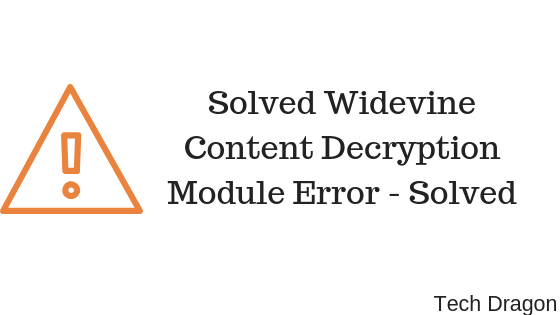
Identity not confirmed
ReplyDeleteWe currently can't verify your identity. Please try again later.
my Facebook account page is disabled please open it
ReplyDeletemy Facebook account page is disabled but I need to enable it please help me to do it
ReplyDelete