Sometimes our android mobile automatically turn on the safe mode if there is any problem.In few cases the users itself accidentally turn on the safe mode.If you want to turn off the safe mode just follow the below steps.We recently solved how to clear cache and cookies in android
How to Turn Off Safe Mode
There are several ways to turn off the safe mode
- If you found the safe mode button in notification bar then try to turn it off from there.
- Restart your device and check whether the safe mode has been turned off or not.
- Uninstall recently installed apps or uninstall recent updates because it may be the reason for the device to turn on the safe mode
- Remove battery and then insert it.Try now it may work for you.
- Factory Reset the device.
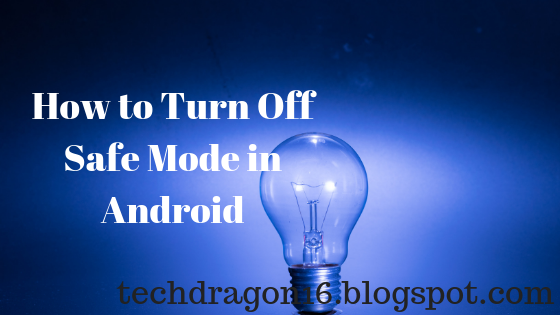
Comments
Post a Comment